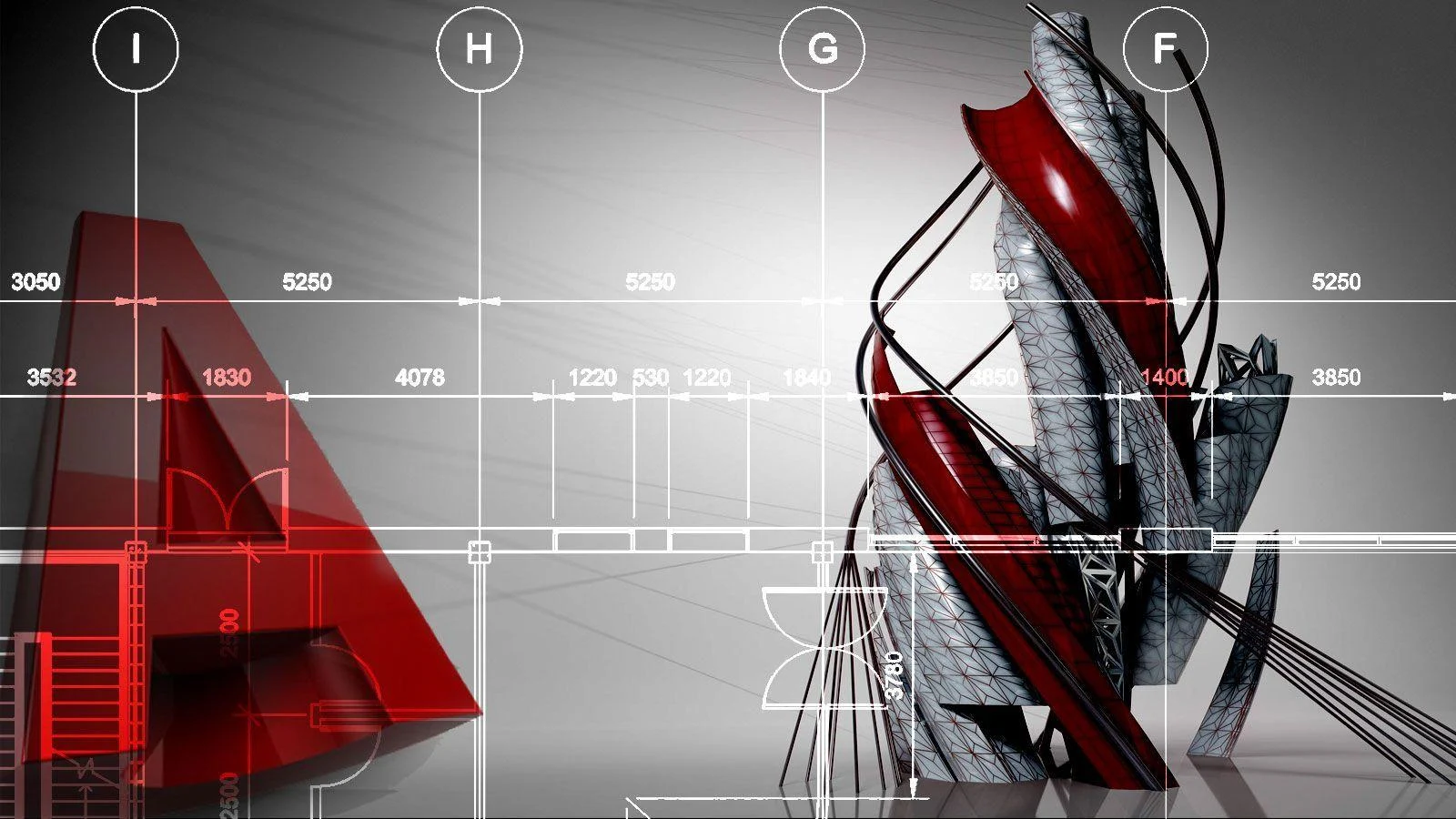
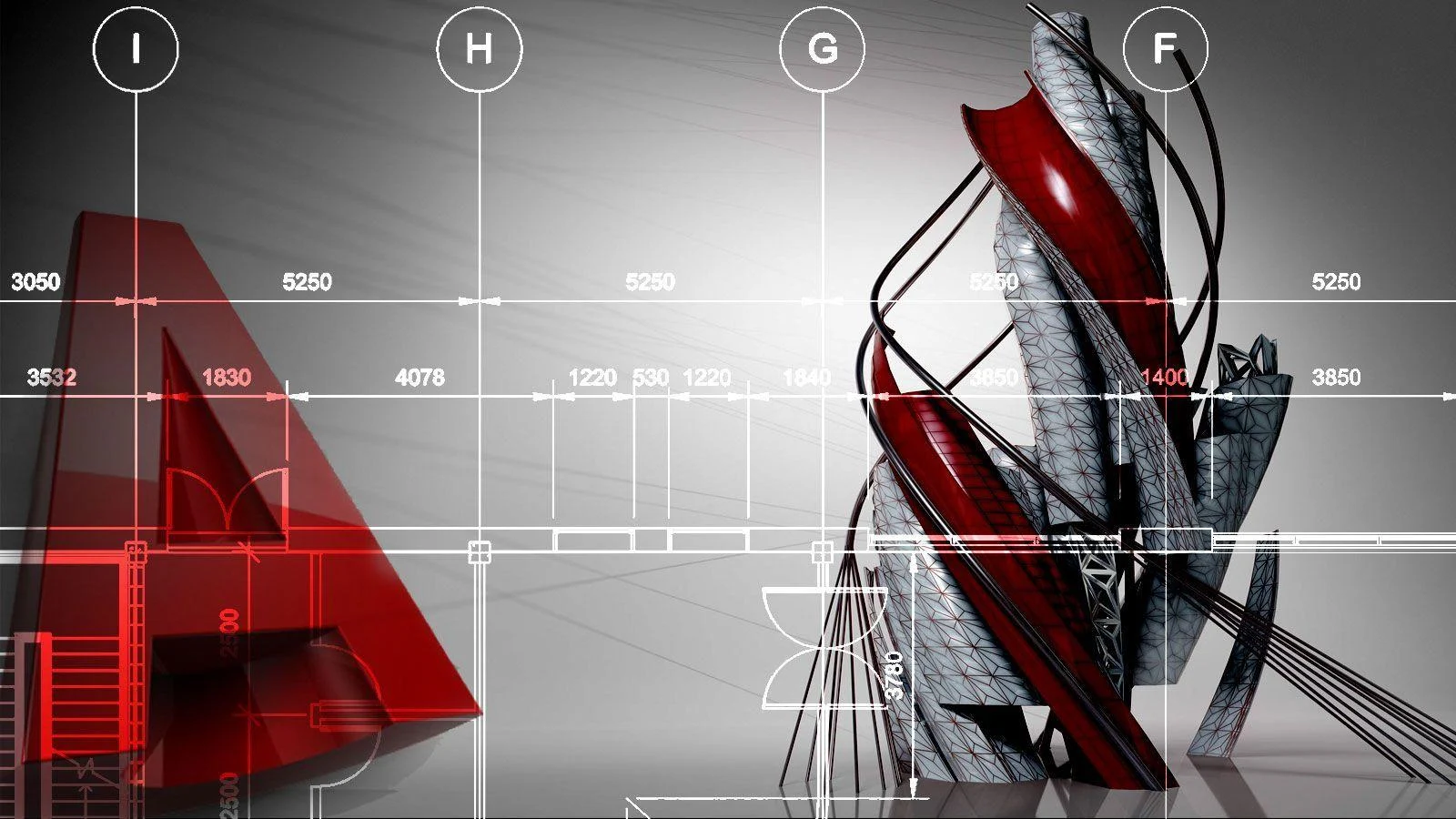
3D Modeling Programs help you design your home and office interior spaces as per your needs and preferences. 3d modeling and rendering allows for pre-implementation visualization of interiors to help the clients in making best choices for their property. We can not depend on the 2d sketches to help client visualize the interior spaces and therefore we need 3d modeling programs that help clients understand the shortcomings in the design of interior spaces. Further, client can envision the exact changes and improvements he wants to be made in the design. These programs are easy to use as we can move objects from the design model library already available. At Gurukul Infosystems, we will help you realize your dreams as an interior designer by training on DIY assignments and professional projects.
AutoCAD 2D & 3D courses are designed to teach users how to efficiently use AutoCAD software for creating detailed designs and technical drawings in both two-dimensional (2D) and three-dimensional (3D) formats. These courses typically cater to beginners, intermediate, and advanced users, depending on the level of instruction.
This course focuses on teaching the basics and advanced techniques for 2D drafting. Key topics include:
This course dives into the three-dimensional capabilities of AutoCAD, enabling users to create more complex and realistic models. Key topics include:

AutoCAD 3D

Sketch UP
We are Autodesk Authorized Training Center (ATC). Get trained with knowledgeable instructors in quiet classroom settings utilizing sample projects and exercises that emphasize real-world, practical applications. We offer a variety of courses and many, can help you prepare for an Autodesk Certification.
Accelerate your Autodesk training with our specialized programs designed to provide comprehensive knowledge and hands-on experience with Autodesk software, widely used in fields such as architecture, engineering, design, and manufacturing. Our training helps professionals and students enhance their skills, improve efficiency, and become certified Autodesk experts.
